Back in July 2016, we wrote about Google and their long-term plans to make the internet secure, through https: (SSL). You can read that post here "Do you need an SSL certificate".
I've no doubt that over the past number of years you'll have noticed the green padlock and "Secure" in your browsers URL bar (check the SBS site), these have traditionally been associated with online stores or other websites that process your personal data but more and more webmasters have been converting to the "green" side.
Google is now moving to the next phase of their plan and version 62 of Google Chrome is ready to roll out at the end of October 2017. Their latest revision will aim to mark ALL web-pages which contain any sort of input form as "Not Secure" if that page is not using https: (SSL). This will then eventually roll out to every site/page that isn't secure whether they contain an input form or not.
The major players in the retail world made the switch to https: many years ago and so did we back in January 2014. We've always been keen about security and privacy which is why we decided to encrypt our website plus it put us one step ahead of the competition.
The cost of SSL certificates is much cheaper than it once was and the performance isn't affected due to the advancement in technology. Another bonus is that you no longer require a dedicated IP address and WHM includes AUTO SSL which is a bonus!
If you haven't made the move already, then there's no better time than the present because it's a move we've been recommending people make for a number of years now. Not only does it add another layer of trust for to your customers by encrypting their data, it keeps you in Google's good books.
If you're concerned about these up and coming Google changes, feel free to get in touch with us and we'll help to assist you with the whole switch to https: including correct implementation of redirects which we've seen overlooked in the past.