Crossposted from The Kimbley IT Blog
Have you ever received an email from a contact with a .eml attachment that you just could not open? Or perhaps you’ve had a client get in touch to say that they can’t open your emails?
The problem is to do with the way in which your email is handled by Microsoft Outlook.
How to fix the EML attachment problem?
Fixing the EML attachment issue is simple a case of re-education, of understanding how emails come to be forwarded as attachments, and the correct way to forward an email to your non-Outlook using contacts.
What is the correct way to forward emails?
The solution is to forward email using the built-in forward function. Simply open the message that needs to be forwarded and click the Forward button:
What causes the problem?
For most email clients (including Outlook), forwarding a message simply sends a copy of the message, including any comments or annotation you make, on to your intended recipient. And although Outlook can handle mail in this way, it also offers the option to forward messages as an attachment to a new email.
Ultimately the EML attachment problem is caused by the way Outlook users forward emails rather than being caused by some kind of virus or software bug.
How do my emails end up forwarded as attachments?
There are two ways by which emails may be forwarded as attachments:
- Right-click a message in your email inbox and select More Actions -> Forward as Attachment. In office 2007 and 2010. Thankfully, this option has been removed in Outlook 2013.
- Start writing a new email and then drag-and-drop two or more emails into the compose window.
Although these are both legitimate ways to forward email to other Outlook users, people using Gmail, Yahoo or other email clients are unlikely to be able to open and read the messages correctly.
5 benefits of forwarding email correctly
There are several benefits of forwarding email correctly – here are five.
- Make your emails easier to read – if they can read your email the first time they open it , they don't have to waste time chasing you for a resend.
- Don't make your recipient jump through hoops to read your email – forcing people to chase you for a new message will likely be more memorable than its contents. Not great if you are trying to seal a deal or build a relationship.
- Save time by sending it right the first time – It may only take a few seconds to resend an email, but over the course of a day or a week that time adds up. If you send the message correctly first time, you will be saving yourself time that can be spent on other, more profitable tasks.
- Don't make your emails look like they contain a virus – though forwarding email as an attachment is legitimate in some circumstances, in most cases it is inappropriate, particularly when communicating with customers. When your clients receive an unknown .eml attachment they may assume you are sending viruses.
- Easily identify which emails you have forwarded – Most email clients make it very easy to see which messages have been forwarded by changing the associated icon. When messages are forwarded as an attachment, you too must open each to check the contents, slowing you down in the process. Far easier and quicker to forward messages in the way shown above, leaving a copy of the bare email in your Sent Items folder where the contents will be indexed and easily searchable.