My Buzz
UK Based Office
In house support, all calls come direct to our Calne office where one of our friendly team can assist you.
Personal Touch
We simplify all technical terms so you can understand your problem as well as receive the solution, no jargon.
Passionate Team
To us technology is like a fine art, nobody loves it more than we do at Black Nova.
My Bio
Black Nova Designs offers support for small businesses, sole traders, individuals and anyone that needs IT support and help. We help create a safe, understandable and approachable space for anyone to come to us to talk about their tech frustrations from pc help, wifi annoyance through to website hosting and creation. We aim to simplify IT for everyone to ensure a smooth daily life with your tech working with and for you. With a plethora of services, a fully insured team and a no fix no fee service. No job is too small
My Business Tips
WordPress is an excellent platform for most websites, and has some great functions, a lot of these being readily available by the use of plugins. There are over 60,000 plugins in the official directory, with new ones added daily – unfortunately with so much choice and options, choosing the correct plugin can be difficult, as there are a few factors to consider when installing a plugin, into our sites.
Speed
Some plugins weigh more than others; by this we mean that they can have an effect on your website’s speed, making page load times increase.
How can you tell if a plugin is slowing down your site? Just use a website speed checker like GTMetrix and do two rounds of testing: before and after installing the plugin. This way you can notice whether your website’s performance changed and by how much.
You want to avoid adding loads of plug ins, the least the better!
Your tools and themes
Sometimes, some plugins are incompatible with your current theme or with other plugins running on your site, this can be because the plug-in is out of date or poorly developed. A single line of old, un-updated code can bring serious damage to various elements of your site, from the way the website looks to causing the whole website to display errors, or show offline.
Security
Security is perhaps the most important aspect because the last thing you want is to get hacked; it takes a lot of work to put things back in order and you can lose essential data and potential business.
Things to look into before getting a plugin
When you’re looking for a plugin, don’t just read the description and hit Download/Buy button, you need to research in advance even if it’s free/paid, especially if it’s free.
So, where to look before starting to use a plugin?
User ratings and reviews
Looking at the reviews is a great place, to uncover the truth about a plugin, as many of the users that have already tried it, will know about any faults or how well it actually works. If most of these opinions are negative, it’s probably best to walk away and look somewhere else.
Compatibility – Last Updated details
In the compatibility section, you can see when was the last time the plugin was updated. If it’s more than one year (or even 6months), I wouldn’t go for it. If the developers didn’t update it in such a long time, it means there’s a big chance that the plugin won’t work in concordance with the latest WordPress releases and possible vulnerabilities have not been fixed during this period, leave huge security holes ready for hackers to exploit. Hackers usually target insecure, outdated, and vulnerable products.
The compatibility with the latest WordPress release is also mentioned in the plugin’s info sidebar, so make sure to have a look at it too, and match it against your version of wordpress.
Support
When a free plugin is supported, it’s a good sign saying that the developer is trustworthy and will help you in case any incident takes place.
Having the support team involved in answering people’s questions about a free plugin is an advantage. Not only for when you’ll need support yourself, but it’s good in general to know that a team of professionals is behind a service that you use. It means they are taking their product seriously and care about keeping it functional. Also looking in the reviews tab again, most users will mention about support levels and give you a good indication of how good the developers responds to support queries.
The number of active installs
This tells you the number of websites where the plugin is currently active. Judging by one’s logic, if a plugin is active on many sites then it must be doing something right and will generally still have a very active community.
In Summary, only allow users, website managers and reputable knowledgeable staff to download plug-ins.
Adding plug in’s without thought can cause a security loophole in your website, after spending money on your website it would be a shame to lose it because someone has added in a plug in that has a dangerous line of code in it.
Top Tip – do not share you website log in with anyone! Set them up with a user profile where possible to ensure any activity by them can be tracked. Especially if you are allowing them access to download plug in’s.
And Finally – a few of our top picks for Plug ins-
Woocommerce – this is a Free plug in to enable the shop functionality
WP Smush – Smush will compress all your images without a visible drop in quality.
WP Statistics – You can know how many people visit your personal or business website, where they’re coming from, what browsers and search engines they use, and which of your contents, categories, tags and users get more visits.
WordFence – Protect your websites with the best WordPress security available.
Yoast SEO – In Yoast SEO you can enter the keyword or keyphrase you’d like your post or page to rank for in the search results.







