On 29th July, Microsoft launched Windows 10 with its CEO marking it as a ‘new era’ for personal computing.
The introduction of Windows 10 offers the potential for businesses to improve productivity and transform the workplace. It has been developed with the needs of Users in mind in order to provide a comprehensive workplace solution.
Windows Users have seen many changes to the operating system over time. Recent changes were met with some criticisms as some features were removed in order to make room for others.
Microsoft received the feedback needed to further optimise their operating system and give its Users something entirely new. Understanding Windows 10 will help you revolutionise how you work and improve the efficiency of your business.
What Is Windows 10?
Windows 10 has been developed to integrate the operating system offered by Microsoft across all devices – from PCs and tablets to mobile devices and even gaming systems.
Microsoft’s goal was to create a universal structure for its applications in order to create a more cohesive system whatever device a User chooses.
Windows 10 offers a new and revised User interface too. It has brought back the Start menu that was so integral to Windows 7 and which many Users missed when it was removed in Windows 8.
The new operating system has also incorporated the live tiles that were featured in Windows 8 along with the notifications sidebar and virtual desktop. Users can also modify the User interface according to any input devices being used.
If your business currently uses Windows 7 or 8.1, Microsoft provides the new Windows 10 operating system at no cost. However, before downloading it is advisable that you take professional advice on how best to transition to the new operating system.
Windows 10 benefits
Windows 10 provides a wide range of benefits for businesses looking to create a more productive and integrated business.
The new operating system allows Users to move easily between PCs and mobile devices, which creates a more efficient workflow – and ideally suited for the flexible workplace. Here are some of the key new features that Windows 10 can help give your organisation an edge: –
Virtual Desktops: The new Virtual Desktops and Task View features make it easier to manage and process all of your daily work tasks. You can create multiple desktops that make it easy to manage projects while the Task View feature lets you move between your desktops quickly.
Snap Assist: Windows 10 also has a ‘quadrant snapping’ feature that lets you enhance your productivity even further through the use of up to four simultaneous windows on your screen. Its Snap Assist function will also notify you of the apps that can be used alongside your current ones for improved productivity.
Continuum Mode: The system’s Continuum Mode lets you use a mobile device such as a tablet as your laptopby creating the same interface that can be controlled using the tablet’s optional keyboard and mouse. It will then restore the touchscreen mode when you return to using the device as a basic tablet.
Cortana: Windows 10 features a personal assistant function known as Cortana. This provides a streamlined system for setting up reminders and updates that are important to your work. Cortana also memorises your preferences over time to provide you with a more personalised experience. Users can communicate with Cortana to provide commands that make it even easier to transition through your workflow.
OneDrive: Windows 10 also provides a safeguard against the loss of files by syncing your data through OneDrive. Using OneDrive, you are able to access all of your documents for editing from any device. All Office applications will be compatible, which prevents any issues in accessing and editing your files.
Pinned Search Bar: Previous versions of the operating system required Users to click the Start button in order to search for programs and files. Windows 10 now features a pinned search bar that lets you save any search query. This makes it easier to access the files and programs you use regularly for projects and work tasks.
The release of Windows 10 marks a new era for Microsoft and the many millions of businesses that, rely on its operating system. It represents a new approach in the company’s goal of providing a truly seamless User experience, regardless of the device you are using at any one time.
Microsoft also recognises that the needs of its Users change across different devices. As more businesses, utilise tablets and smartphones to enhance productivity, Windows 10 sets the stage for a new way of doing business for you and your entire organisation.
Let us demonstrate to you the features and benefits of Windows 10 – just call us to arrange a demonstration.
Via: Amshire Solutions Limited www.amshire.co.uk Tel: 0330 2020 340 Email: solutions@amshire.co.uk Twitter: @Amshire